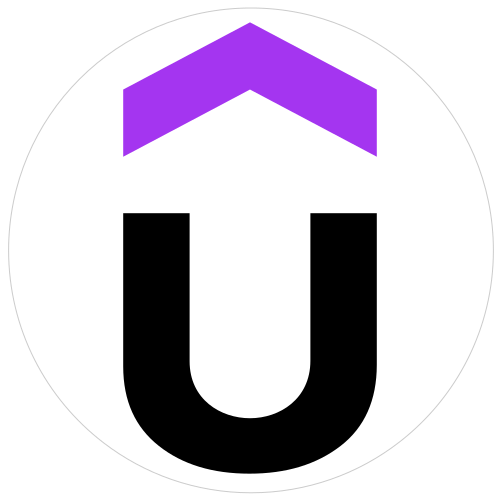Visual Studio Code for Developers 2024: Beginner to Advanced Courses Online from Udemy. Learn Visual Studio Code, Extensions, Shortcuts, Version Control, Debugging, Jupyter Notebooks, Markdown, and More.
Visual Studio Code Course
Visual Studio Code for Developers 2024: Beginner to Advanced
Welcome to Visual Studio Code for Developers, the course that you need to start working with one of the most popular code editors in the developer community. Learn Visual Studio Code with hands-on practice and detailed step-by-step explanations of the basic and advanced features of Visual Studio Code.
This course is for everyone who wants to master Visual Studio Code. If you are starting your coding journey or if you are an experienced developer, this course will help you master Visual Studio Code and improve your productivity as a developer.
Estefania will take you step by step from the basic features of Visual Studio Code like working with files to more advanced features like debugging and source control to help you succeed and incorporate this amazing code editor into your daily workflow. Visual Studio Code is Your Next Step Into the in-demand and powerful World of Software Development.
What you’ll learn
- Optimize your productivity with Visual Studio Code.
- Master the fundamental features of Visual Studio Code.
- Customize Visual Studio Code to fit your needs, style, and personal taste.
- Install helpful extensions from the Extensions Marketplace.
- Work with repositories, git, and GitHub in Visual Studio Code.
- Learn how to work with the debugger and Jupyter Notebooks in Visual Studio Code.
- Optimize Visual Studio Code to work with Python and Web Development.
- Work with the integrated terminal and run commands.
- Add built-in code snippets, install new ones, and create custom snippets.
- Learn Visual Studio Code tips to optimize your productivity.
Who this course is for:
- Beginner developers who want to learn Visual Studio Code from the basics.
- Developers who want to optimize their workflow and productivity with one of the most popular code editors.
- Computer Science enthusiasts who wish to expand their knowledge of Visual Studio Code.
- Experienced developers who want to start working with Visual Studio Code and learn its features.
- Developers who want to learn more about the advanced features of Visual Studio Code such as the debugger, Jupyter Notebooks, Source Control, Python virtual environments, and more.
- Everyone who would like to refresh their knowledge of Visual Studio Code.