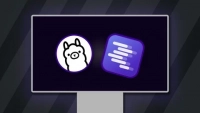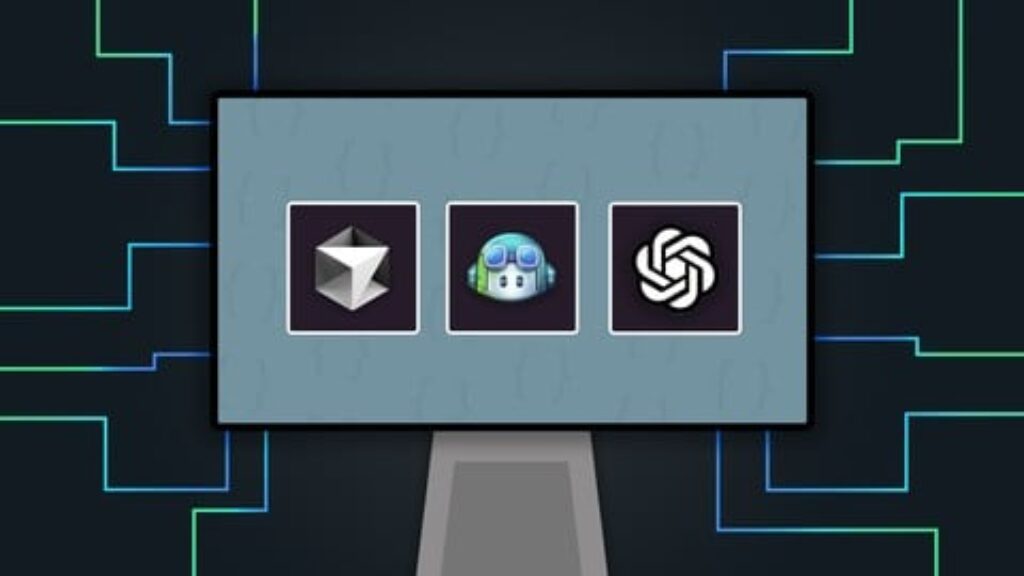
Master AI-Assisted Coding with 5.5 hours of hands-on Developer Productivity and expert instruction by Maximilian Schwarzmüller—use coupon D_0725 to enroll now!
Table of contents
- Overview of AI For Developers With GitHub Copilot, Cursor AI & ChatGPT Course on Udemy
- What to Expect from the AI For Developers With GitHub Copilot, Cursor AI & ChatGPT Course
- What You Will Learn in AI For Developers With GitHub Copilot, Cursor AI & ChatGPT
- Why Choose This AI For Developers With GitHub Copilot, Cursor AI & ChatGPT Course on Udemy
- Recommended Courses with AI-Assisted Coding Focus
- Our Review of AI For Developers With GitHub Copilot, Cursor AI & ChatGPT Course
- Rating the AI For Developers With GitHub Copilot, Cursor AI & ChatGPT Course
- Additional Information from Search Insights
Overview of AI For Developers With GitHub Copilot, Cursor AI & ChatGPT Course on Udemy
The AI For Developers With GitHub Copilot, Cursor AI & ChatGPT course on Udemy is a concise, practical guide to leveraging AI tools like GitHub Copilot, Cursor AI, and ChatGPT to enhance coding productivity. Designed for developers of all levels, this course teaches how to integrate AI into workflows for faster, more efficient coding without replacing essential developer skills. With 5.5 hours of on-demand video, 2 articles, and 3 downloadable resources, learners gain lifetime access, mobile and TV compatibility, and a certificate of completion. Taught by Maximilian Schwarzmüller, a renowned instructor with over 2 million students, this course delivers career-focused skills. Enroll today with udemy coupon codes D_0725 (valid until July 31, 2025—check the offer box below for the discount link!).
What to Expect from the AI For Developers With GitHub Copilot, Cursor AI & ChatGPT Course
This course offers a focused learning experience through 5.5 hours of project-based video tutorials, articles, and resources. It’s tailored for beginners to experienced developers, including web developers, software engineers, and tech enthusiasts with basic programming knowledge. The teaching style emphasizes practical demos, such as building a REST API, to showcase AI-assisted coding. Udemy’s platform ensures flexible learning on mobile, TV, or desktop, ideal for any schedule.
What You Will Learn in AI For Developers With GitHub Copilot, Cursor AI & ChatGPT
- Use GitHub Copilot for code suggestions, unit test generation, and contextual assistance.
- Master Cursor AI for code completion, smart suggestions, and Cursor Composer features.
- Integrate ChatGPT for project planning, research, and asset generation.
- Apply prompt engineering to optimize AI outputs for coding tasks.
- Debug and troubleshoot code using AI tools for faster error resolution.
- Build a REST API from scratch with AI assistance, covering planning to deployment.
Why Choose This AI For Developers With GitHub Copilot, Cursor AI & ChatGPT Course on Udemy
This course stands out due to Maximilian Schwarzmüller’s clear, hands-on teaching and its focus on practical AI integration. Updated for 2025, it aligns with industry trends, emphasizing productivity and collaboration between developers and AI. The 5.5 hours of video, 2 articles, and 3 downloadable resources offer a compact yet impactful learning experience, ideal for boosting efficiency. Its real-world project, like creating a REST API, ensures immediate applicability. Use udemy promo codes D_0725 to get at a discount (see offer box)
Recommended Courses with AI-Assisted Coding Focus
Looking to expand your skills? Check out these related courses:
Local LLMs via Ollama & LM Studio – The Practical Guide BEST SELLER
- GitHub Copilot – The Complete Guide: Deep dive into GitHub Copilot for advanced coding workflows.
- ChatGPT & Generative AI – The Complete Guide: Master prompt engineering and OpenAI APIs.
- Cursor Course: FullStack Development with Cursor: Build micro SaaS apps with Cursor AI.
Our Review of AI For Developers With GitHub Copilot, Cursor AI & ChatGPT Course
From a website admin perspective, this course is an excellent resource for developers seeking to integrate AI tools effectively. Maximilian Schwarzmüller delivers engaging, practical instruction, making tools like GitHub Copilot and Cursor AI accessible through real-world demos. The focus on prompt engineering and debugging ensures relevance, though the limited number of articles and resources could be expanded for deeper exploration.
- Pros:
- Concise, practical coverage of AI tools with a real-world REST API project.
- Clear instruction tailored for developers of all levels.
- Aligned with 2025 trends, focusing on productivity and AI collaboration.
- Cons:
- Limited resources (2 articles, 3 downloads) compared to other Schwarzmüller courses.
- Could include more advanced use cases for experienced developers.
With udemy courses coupon D_0725, it’s a steal!
Rating the AI For Developers With GitHub Copilot, Cursor AI & ChatGPT Course
Overall Rating: 8.9/10
- Content: 8.9/10 – Covers essential AI-assisted coding topics with practical focus.
- Delivery: 8.9/10 – Engaging and clear, though pacing may vary for beginners.
- Value: 8.8/10 – Affordable with udemy discounts coupon D_0725.
Enroll now to master AI-Assisted Coding with this top-tier course!
Additional Information from Search Insights
This course aligns with trending search keywords like GitHub Copilot, Cursor AI, ChatGPT, and prompt engineering, reflecting its relevance to modern development demands. Posts on X highlight GitHub Copilot’s growing adoption, with recent updates like the open-sourced Copilot Chat extension for VS Code under the MIT license, enhancing its accessibility. The course’s focus on REST API development and AI-driven debugging makes it a valuable resource for developers aiming to boost productivity and stay competitive in the AI-driven coding landscape.